I have a template which was sent to me via email. It is in Adobe. It is set up on a 17 x 11 size sheet.
My printer is set for 8.5 x 11. When I print, I only get the middle portion of the document.Of course, the places to drill the holes are at either end!
I can't figure out how to get it printed on 2 sheets of paper. (Then I can tape it together to drill my holes in the wall from the template.)
Any ideas?
I can send it to someone regular email if you PM me with your email addy.





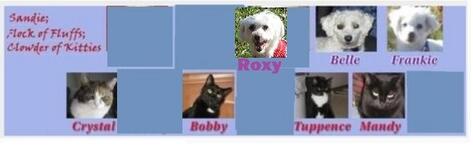

 Reply With Quote
Reply With Quote Or you'll need a printer that can print that big. Most (if not all) printers have one, so if it's the right format, you can send it to them.
Or you'll need a printer that can print that big. Most (if not all) printers have one, so if it's the right format, you can send it to them.


Bookmarks