How do I "take a picture" of a screen on the web, and save it as a photo so I can put in into a Word document?
I know so many on here do it, several of you have sent me 'screen pictures' in a PM to walk me through how to do something. Now I want to walk someone through and I can't seem to get a screen picture.
Thanks!





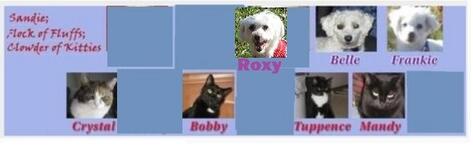

 Reply With Quote
Reply With Quote
 For me, it's right next to the scroll lock, page up, etc. (right above the arrow keys)
For me, it's right next to the scroll lock, page up, etc. (right above the arrow keys)

Bookmarks